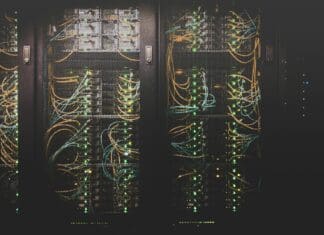This post is also available in:
 עברית (Hebrew)
עברית (Hebrew)
Securing our routers and ensuring they are safe and protected is sometimes neglected by many. It is essential to check your router settings and tweak them for your home network’s security’s sake.
This is especially important for the simple reason that so many devices are connected to the network.
If we are not careful, they can all be vulnerable to misconfigured routers.
Here are four router security settings you need to check for and enable, in order to enhance your network’s security:
Before starting, make sure you can get into your router’s administration console. The administration console is where you manage your router’s settings (password management, for example). Also, it’s a good idea to backup your router settings first and save them, just in case. In order to get into to console, just open a web browser and type in the router’s IP address, as explained in komando.com.
First, the right encryption.
It is important to protect your Wi-Fi with strong encryption, to shield yourself from hackers who are often on the lookout for poorly configured Wi-Fi networks.
The most widely-used Wi-Fi security protocol right now is still Wi-Fi Protected Access 2 (WPA2) encryption, which is a decade old. For those looking to purchase a new router, it is recommended to wait for a bit and look for one that supports the newest security standard called WPA3, to be released next year or so.
In order to set up your router’s encryption, you should be able to find encryption under the “Wireless” or “Security” menu.
If your router is not WPA3 compatible, then “WPA2-PSK AES” is your best option. However, if you have older Wi-Fi gadgets, you might have to select the hybrid option “WPA2-PSK AES + WPA-PSK TKIP” to get them working.
Never choose Open (no security), or if it is using WEP, change the security setting immediately.
Second, an additional network.
In order to secure your devices, put them in a separate network that is different from your main one. Do this by setting up a completely different Wi-Fi, or enabling your router’s “Guest Network” option.
Third, increased security.
With a VPN, your gadget’s IP address is hidden from websites and services that you visit, and you’re able to browse anonymously. Web traffic is also encrypted, meaning not even your internet service provider can see your online activity.
VPN services are typically accessed via software, but some newer routers can be configured with VPN capabilities straight into the router itself.
Fourth, better protection from hackers.
One important tool that can protect your router from hackers is a firewall. With it, even if they manage to know your router’s location and IP address, the firewall can keep them from accessing your system and your network.
Almost every newer router has built-in firewall protections in place. They might be labeled differently, but look for features under your router’s advanced settings like NAT filtering, port forwarding, port filtering, and services blocking.