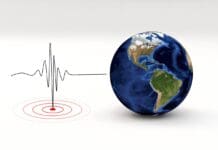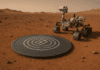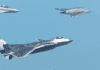This post is also available in:
 עברית (Hebrew)
עברית (Hebrew)
In current practice after a police shooting, crime scene and county attorney investigators track down every shell casing and spent slug, count rounds remaining in pistol magazines and interview officers about how many shots they fired. It’s labor intensive, time consuming, and officers often can’t remember how many shots they fired, or when shots were fired in relation to other officers’ firing. A new shot recording technology accurately counts shots from a firearm whilst differentiating them from other forces.
ShotDot is a small device that police officers can insert into the grips of their guns that register every time a shot is fired. The devices can also distinguish between an officer firing a shot and other disruptions that may involve the weapon, like when a gun is accidentally dropped. Tuned to the weapon system, the ShotDot Technology has been designed to be non-intrusive to the user.
The applications for use within the law enforcement, military and commercial shooter markets include shot recording, after action reviews for judicial and administrative reviews, weapons performance and maintenance, as well as logistics and increased user proficiency and weapon reliability. With tracking technology, commanders will be able to receive an immediate download of the data. The improvements will allow police to better analyze incidents, offer more transparency to the public and achieve better training results. In the US, ShotDot is currently only available for testing by police and military officials, according to the Kord Group, the Australia-based parent company behind the technology.
Prepared to dive into the world of futuristic technology? Attend INNOTECH 2023, the international convention and exhibition for cyber, HLS and innovation at Expo, Tel Aviv, on March 29th-30th
Interested in sponsoring / a display booth at the 2023 INNOTECH exhibition? Click here for details!