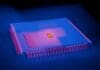This post is also available in:
 עברית (Hebrew)
עברית (Hebrew)
In a bid to bolster user security on public networks, Microsoft has announced significant upgrades to its Defender software, which will now automatically detect unsafe WiFi connections and add a VPN layer for enhanced privacy.
The Defender software, which comes pre-installed on Windows devices, will now alert users when they attempt to connect to public WiFi, as WiFi hotspots often present significant security risks, making users vulnerable to cyberattacks and privacy breaches. The Defender app will issue alerts if it identifies any risks associated with the network. “Defender might detect a WiFi network as unsafe if its characteristics match one or more of the detection heuristics that Microsoft Defender uses to scan WiFi networks,” the Microsoft support page explains. This proactive measure aims to shield users from potential threats, such as data interception and credential theft.
In addition to its detection capabilities, Microsoft Defender already evaluates the security parameters of WiFi networks, including encryption types, to inform users about potential vulnerabilities. This is part of a broader strategy to protect individuals from the dangers lurking in unsecured networks.
Previously, Microsoft introduced a “Privacy protection” feature in select regions, which creates a VPN connection between the user’s device and Microsoft’s servers, effectively encrypting internet traffic. Following its success, Microsoft plans to expand this feature to ten additional countries across Europe, Asia, and Latin America. Currently, the privacy protection feature is available to users with a Microsoft 365 Personal or Family subscription, allowing for up to 50GB of monthly traffic, though it excludes certain data-heavy applications like streaming services and social media.
Microsoft Defender’s new capabilities emphasize the company’s commitment to enhancing user safety in an increasingly interconnected world. With these advancements, Microsoft seeks to empower users to navigate public WiFi networks with confidence, while utilizing pre-installed safety measures.